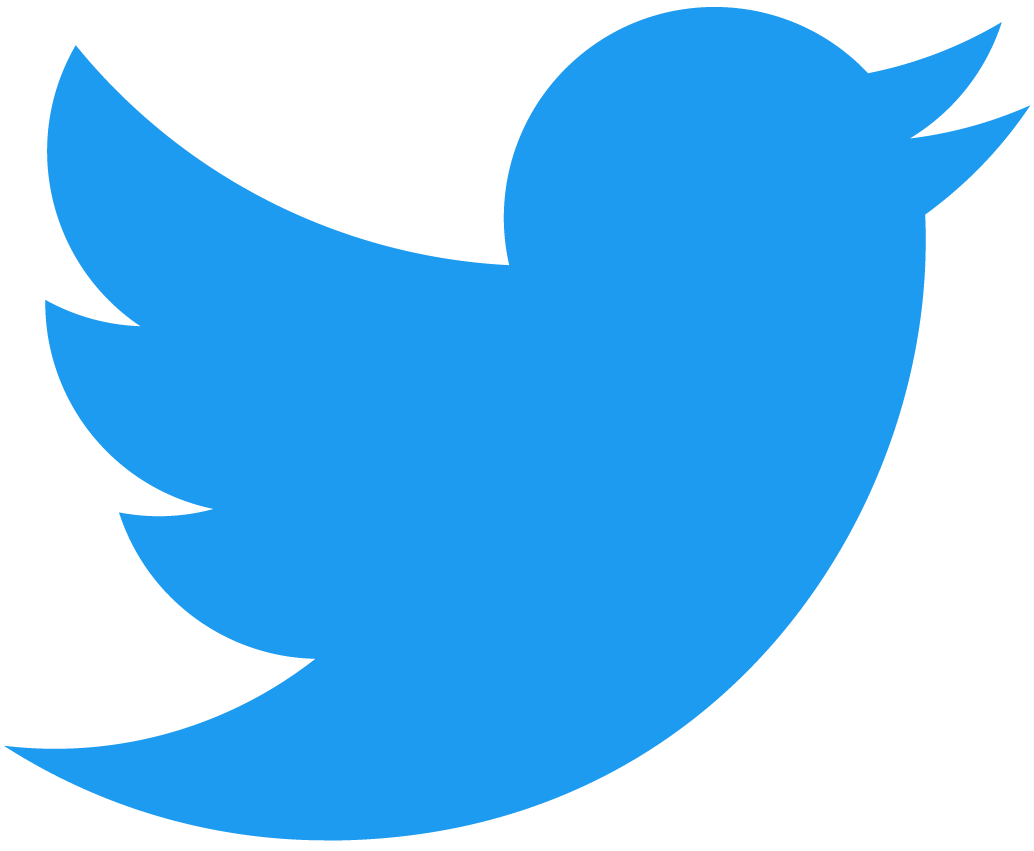Marketplace
In this tutorial, you'll learn the basics of an NFT marketplace contract where you can buy and sell non-fungible tokens for $NEAR. In the previous tutorials, you went through and created a fully fledged NFT contract that incorporates all the standards found in the NFT standard.
Introduction
Throughout this tutorial, you'll learn how a marketplace contract could work on NEAR. This is meant to be an example as there is no canonical implementation. Feel free to branch off and modify this contract to meet your specific needs.
cd market-contract/
This folder contains both the actual contract code and dependencies as outlined below.
market-contract
├── Cargo.lock
├── Cargo.toml
├── README.md
└── src
├── external.rs
├── internal.rs
├── lib.rs
├── nft_callbacks.rs
├── sale.rs
└── sale_views.rs
Understanding the contract
At first, the contract can be quite overwhelming but if you strip away all the fluff and dig into the core functionalities, it's actually quite simple. This contract was designed for only one thing - to allow people to buy and sell NFTs for NEAR. This includes the support for paying royalties, updating the price of your sales, removing sales and paying for storage.
Let's go through the files and take note of some of the important functions and what they do.
lib.rs
This file outlines what information is stored on the contract as well as some other crucial functions that you'll learn about below.
Initialization function
The first function you'll look at is the initialization function. This takes an owner_id as the only parameter and will default all the storage collections to their default values.
Loading...
Storage management model
Next, let's talk about the storage management model chosen for this contract. On the NFT contract, users attached $NEAR to the calls that needed storage paid for. For example, if someone was minting an NFT, they would need to attach x amount of NEAR to cover the cost of storing the data on the contract.
On this marketplace contract, however, the storage model is a bit different. Users will need to deposit $NEAR onto the marketplace to cover the storage costs. Whenever someone puts an NFT for sale, the marketplace needs to store that information which costs $NEAR. Users can either deposit as much NEAR as they want so that they never have to worry about storage again or they can deposit the minimum amount to cover 1 sale on an as-needed basis.
You might be thinking about the scenario when a sale is purchased. What happens to the storage that is now being released on the contract? This is why we've introduced a storage withdrawal function. This allows users to withdraw any excess storage that is not being used. Let's go through some scenarios to understand the logic. The required storage for 1 sale is 0.01 NEAR on the marketplace contract.
Scenario A
- Benji wants to list his NFT on the marketplace but has never paid for storage.
- He deposits exactly 0.01 NEAR using the
storage_depositmethod. This will cover 1 sale. - He lists his NFT on the marketplace and is now using up 1 out of his prepaid 1 sales and has no more storage left. If he were to call
storage_withdraw, nothing would happen. - Dorian loves his NFT and quickly purchases it before anybody else can. This means that Benji's sale has now been taken down (since it was purchased) and Benji is using up 0 out of his prepaid 1 sales. In other words, he has an excess of 1 sale or 0.01 NEAR.
- Benji can now call
storage_withdrawand will be transferred his 0.01 NEAR back. On the contract's side, after withdrawing, he will have 0 sales paid for and will need to deposit storage before trying to list anymore NFTs.
Scenario B
- Dorian owns one hundred beautiful NFTs and knows that he wants to list all of them.
- To avoid having to call
storage_depositeverytime he wants to list an NFT, he calls it once. Since Dorian is a baller, he attaches 10 NEAR which is enough to cover 1000 sales. Then he lists his 100 NFTs and now he has an excess of 9 NEAR or 900 sales. - Dorian needs the 9 NEAR for something else but doesn't want to take down his 100 listings. Since he has an excess of 9 NEAR, he can easily withdraw and still have his 100 listings. After calling
storage_withdrawand being transferred 9 NEAR, he will have an excess of 0 sales.
With this behavior in mind, the following two functions outline the logic.
Loading...
Loading...
In this contract, the storage required for each sale is 0.01 NEAR but you can query that information using the storage_minimum_balance function. In addition, if you wanted to check how much storage a given account has paid, you can query the storage_balance_of function.
With that out of the way, it's time to move onto the sale.rs file where you'll look at how NFTs are put for sale.
sale.rs
This file is responsible for the internal marketplace logic.
Listing logic
In order to put an NFT on sale, a user should:
- Approve the marketplace contract on an NFT token (by calling
nft_approvemethod on the NFT contract) - Call the
list_nft_for_salemethod on the marketplace contract.
nft_approve
This method has to be called by the user to approve our marketplace, so it can transfer the NFT on behalf of the user. In our contract, we only need to implement the nft_on_approve method, which is called by the NFT contract when the user approves our contract.
In our case, we left it blank, but you could implement it to do some additional logic when the user approves your contract.
Loading...
list_nft_for_sale
The list_nft_for_sale method lists an nft for sale, for this, it takes the id of the NFT contract (nft_contract_id), the token_id to know which token is listed, the approval_id, and the price in yoctoNEAR at which we want to sell the NFT.
Loading...
The function first checks if the user has enough storage available, and makes two calls in parallel to the NFT contract. The first is to check if this marketplace contract is authorized to transfer the NFT. The second is to make sure that the caller (predecessor) is actually the owner of the NFT, otherwise, anyone could call this method to create fake listings. This second call is mostly a measure to avoid spam, since anyways, only the owner could approve the marketplace contract to transfer the NFT.
Both calls return their results to the process_listing function, which executes the logic to store the sale object on the contract.
process_listing
The process_listing function will receive if our marketplace is authorized to list the NFT on sale, and if this was requested by the NFTs owner. If both conditions are met, it will proceed to check if the user has enough storage, and store the sale object on the contract.
Loading...
Sale object
It's important to understand what information the contract is storing for each sale object. Since the marketplace has many NFTs listed that come from different NFT contracts, simply storing the token ID would not be enough to distinguish between different NFTs. This is why you need to keep track of both the token ID and the contract by which the NFT came from. In addition, for each listing, the contract must keep track of the approval ID it was given to transfer the NFT. Finally, the owner and sale conditions are needed.
Loading...
Removing sales��
In order to remove a listing, the owner must call the remove_sale function and pass the NFT contract and token ID. Behind the scenes, this calls the internal_remove_sale function which you can find in the internal.rs file. This will assert one yoctoNEAR for security reasons.
Loading...
Updating price
In order to update the list price of a token, the owner must call the update_price function and pass in the contract, token ID, and desired price. This will get the sale object, change the sale conditions, and insert it back. For security reasons, this function will assert one yoctoNEAR.
Loading...
Purchasing NFTs
For purchasing NFTs, you must call the offer function. It takes an nft_contract_id and token_id as parameters. You must attach the correct amount of NEAR to the call in order to purchase. Behind the scenes, this will make sure your deposit is greater than the list price and call a private method process_purchase which will perform a cross-contract call to the NFT contract to invoke the nft_transfer_payout function. This will transfer the NFT using the approval management standard that you learned about and it will return the Payout object which includes royalties.
The marketplace will then call resolve_purchase where it will check for malicious payout objects and then if everything went well, it will pay the correct accounts.
Loading...
sale_view.rs
The final file is sale_view.rs file. This is where some of the enumeration methods are outlined. It allows users to query for important information regarding sales.
Deployment and Initialization
Next, you'll deploy this contract to the network.
- Short
- Full
export MARKETPLACE_CONTRACT_ID=<accountId>
near create-account $MARKETPLACE_CONTRACT_ID --useFaucet
export MARKETPLACE_CONTRACT_ID=<accountId>
near account create-account sponsor-by-faucet-service $MARKETPLACE_CONTRACT_ID autogenerate-new-keypair save-to-keychain network-config testnet create
Using the build script, deploy the contract as you did in the previous tutorials:
cargo near deploy $MARKETPLACE_CONTRACT_ID with-init-call new json-args '{"owner_id": "'$MARKETPLACE_CONTRACT_ID'"}' prepaid-gas '100.0 Tgas' attached-deposit '0 NEAR' network-config testnet sign-with-keychain send
Minting and approving
Let's mint a new NFT token and approve a marketplace contract:
- Short
- Full
near call $NFT_CONTRACT_ID nft_mint '{"token_id": "token-1", "metadata": {"title": "My Non Fungible Team Token", "description": "The Team Most Certainly Goes :)", "media": "https://bafybeiftczwrtyr3k7a2k4vutd3amkwsmaqyhrdzlhvpt33dyjivufqusq.ipfs.dweb.link/goteam-gif.gif"}, "receiver_id": "'$NFT_CONTRACT_ID'"}' --gas 100000000000000 --deposit 0.1 --accountId $NFT_CONTRACT_ID --networkId testnet
near contract call-function as-transaction $NFT_CONTRACT_ID nft_mint json-args '{"token_id": "token-1", "metadata": {"title": "My Non Fungible Team Token", "description": "The Team Most Certainly Goes :)", "media": "https://bafybeiftczwrtyr3k7a2k4vutd3amkwsmaqyhrdzlhvpt33dyjivufqusq.ipfs.dweb.link/goteam-gif.gif"}, "receiver_id": "'$NFT_CONTRACT_ID'"}' prepaid-gas '100.0 Tgas' attached-deposit '0.1 NEAR' sign-as $NFT_CONTRACT_ID network-config testnet sign-with-keychain send
- Short
- Full
near call $NFT_CONTRACT_ID nft_approve '{"token_id": "token-1", "account_id": "'$MARKETPLACE_CONTRACT_ID'"}' --gas 100000000000000 --deposit 0.1 --accountId $NFT_CONTRACT_ID --networkId testnet
near contract call-function as-transaction $NFT_CONTRACT_ID nft_approve json-args '{"token_id": "token-1", "account_id": "'$MARKETPLACE_CONTRACT_ID'"}' prepaid-gas '100.0 Tgas' attached-deposit '0.1 NEAR' sign-as $NFT_CONTRACT_ID network-config testnet sign-with-keychain send
Listing NFT on sale
- Short
- Full
near call $MARKETPLACE_CONTRACT_ID list_nft_for_sale '{"nft_contract_id": "'$NFT_CONTRACT_ID'", "token_id": "token-1", "approval_id": 0, "msg": "{\"sale_conditions\": \"1\"}"}' --gas 300000000000000 --accountId $NFT_CONTRACT_ID --networkId testnet
near contract call-function as-transaction $MARKETPLACE_CONTRACT_ID list_nft_for_sale json-args '{"nft_contract_id": "'$NFT_CONTRACT_ID'", "token_id": "token-1", "approval_id": 0, "msg": "{\"sale_conditions\": \"1\"}"}' prepaid-gas '300.0 Tgas' attached-deposit '0 NEAR' sign-as $NFT_CONTRACT_ID network-config testnet sign-with-keychain send
Total supply
To query for the total supply of NFTs listed on the marketplace, you can call the get_supply_sales function. An example can be seen below.
- Short
- Full
near view $MARKETPLACE_CONTRACT_ID get_supply_sales '{}' --networkId testnet
near contract call-function as-read-only $MARKETPLACE_CONTRACT_ID get_supply_sales json-args {} network-config testnet now
Total supply by owner
To query for the total supply of NFTs listed by a specific owner on the marketplace, you can call the get_supply_by_owner_id function. An example can be seen below.
- Short
- Full
near view $MARKETPLACE_CONTRACT_ID get_supply_by_owner_id '{"account_id": "'$NFT_CONTRACT_ID'"}' --networkId testnet
near contract call-function as-read-only $MARKETPLACE_CONTRACT_ID get_supply_by_owner_id json-args '{"account_id": "'$NFT_CONTRACT_ID'"}' network-config testnet now
Total supply by contract
To query for the total supply of NFTs that belong to a specific contract, you can call the get_supply_by_nft_contract_id function. An example can be seen below.
- Short
- Full
near view $MARKETPLACE_CONTRACT_ID get_supply_by_nft_contract_id '{"nft_contract_id": "'$NFT_CONTRACT_ID'"}' --networkId testnet
near contract call-function as-read-only $MARKETPLACE_CONTRACT_ID get_supply_by_nft_contract_id json-args '{"nft_contract_id": "'$NFT_CONTRACT_ID'"}' network-config testnet now
Query for listing information
To query for important information for a specific listing, you can call the get_sale function. This requires that you pass in the nft_contract_token. This is essentially the unique identifier for sales on the market contract as explained earlier. It consists of the NFT contract followed by a DELIMITER followed by the token ID. In this contract, the DELIMITER is simply a period: .. An example of this query can be seen below.
- Short
- Full
near view $MARKETPLACE_CONTRACT_ID get_sale '{"nft_contract_token": "'$NFT_CONTRACT_ID'.token-1"}' --networkId testnet
near contract call-function as-read-only $MARKETPLACE_CONTRACT_ID get_sale json-args '{"nft_contract_token": "'$NFT_CONTRACT_ID'.token-1"}' network-config testnet now
In addition, you can query for paginated information about the listings for a given owner by calling the get_sales_by_owner_id function.
- Short
- Full
near view $MARKETPLACE_CONTRACT_ID get_sales_by_owner_id '{"account_id": "'$NFT_CONTRACT_ID'", "from_index": "0", "limit": 5}' --networkId testnet
near contract call-function as-read-only $MARKETPLACE_CONTRACT_ID get_sales_by_owner_id json-args '{"account_id": "'$NFT_CONTRACT_ID'", "from_index": "0", "limit": 5}' network-config testnet now
Finally, you can query for paginated information about the listings that originate from a given NFT contract by calling the get_sales_by_nft_contract_id function.
- Short
- Full
near view $MARKETPLACE_CONTRACT_ID get_sales_by_nft_contract_id '{"nft_contract_id": "'$NFT_CONTRACT_ID'", "from_index": "0", "limit": 5}' --networkId testnet
near contract call-function as-read-only $MARKETPLACE_CONTRACT_ID get_sales_by_nft_contract_id json-args '{"nft_contract_id": "'$NFT_CONTRACT_ID'", "from_index": "0", "limit": 5}' network-config testnet now
Conclusion
In this tutorial, you learned about the basics of a marketplace contract and how it works. You went through the lib.rs file and learned about the initialization function in addition to the storage management model.
You went through the NFTs listing process. In addition, you went through some important functions needed after you've listed an NFT. This includes removing sales, updating the price, and purchasing NFTs.
Finally, you went through the enumeration methods found in the sale_view file. These allow you to query for important information found on the marketplace contract.
You should now have a solid understanding of NFTs and marketplaces on NEAR. Feel free to branch off and expand on these contracts to create whatever cool applications you'd like. In the next tutorial, you'll learn how to take the existing NFT contract and optimize it to allow for:
- Lazy Minting
- Creating Collections
- Allowlisting functionalities
- Optimized Storage Models
At the time of this writing, this example works with the following versions:
- rustc:
1.77.1 - near-cli-rs:
0.11.0 - cargo-near
0.6.1 - NFT standard: NEP171, version
1.0.0